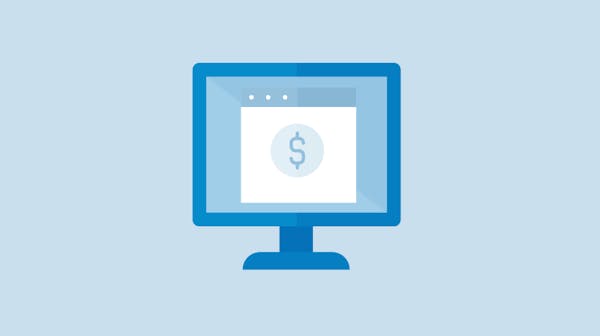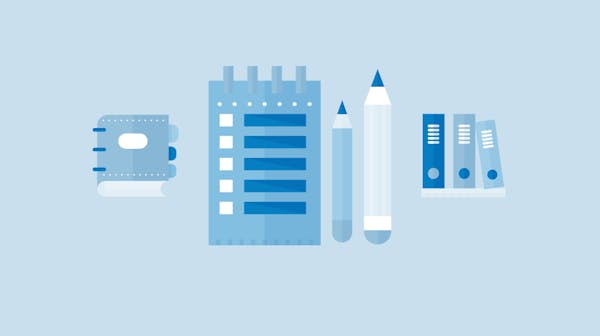To ensure your invoices are professional, focus on clear branding, detailed service descriptions, transparent cost breakdowns, and explicit payment terms. However, the true polish comes from the finer design details and using modern tools that might just give you the edge.
Importance of Professional Invoices
Professional invoices serve as a mirror to your business, projecting an image of reliability and attention to detail. Invoices that carry a professional flair do more than just request payment; they reflect your brand identity, expedite the payment process, and establish a sound basis for your legal and financial documentation.
Key Elements of a Professional Invoice
Crafting a professional invoice calls for precision and a thoughtful approach. Here's how to give your invoice the credibility it deserves:
- Clear and identifiable branding
Ensure your invoice features a prominent logo, company name, and any distinctive brand elements. This reinforces your professional image and makes your invoice instantly recognizable.
- Detailed descriptions of goods or services
Be meticulous in cataloging the services provided or items sold. Use clear titles and descriptions:
- Service/Product: Web Design Package
- Description: Creation of a responsive website, including UX design and SEO optimization
- Quantity: 1
- Unit Price: $3,000
- Total: $3,000
- Breakdown of costs, taxes, and totals
Here's a breakdown that maintains transparency:
- Subtotal: List all charges before taxes
- Tax Rate: Specify the percentage (e.g., 10% GST)
- Tax Amount: Calculate the total tax based on the subtotal
- Grand Total: Sum of the subtotal and tax amount
- Payment terms and methods
Detail the payment terms clearly, such as 'Net 30', and outline acceptable payment methods – from traditional bank transfers to digital wallets. Late payment charges should be mentioned here if applicable.
- Contact information for queries
Include a dedicated line for billing inquiries with a direct phone number or email, fostering easy communication and swift resolution of potential issues.
Design Tips for a Professional Look
- Consistency in layout and style
Maintain a uniform design across all your business documents. This consistency makes your brand easily recognizable.
- Use of professional fonts and color schemes
Opt for classic fonts like Arial, Helvetica, or Times New Roman, and a color scheme that reflects your brand's palette while ensuring legibility. Tools like Adobe's Color Wheel can help you choose complementary colors for your invoices.
- Readability and white space management
A well-structured layout with ample white space makes your invoice easy to skim and understand.
Utilizing Invoice Software
If you're looking for an easy-to-use, secure online invoicing tool, consider InvoiceOnline, which allows you to create professional invoices quickly, with a variety of templates and no need for registration. Start your free trial today and see the difference it makes in your invoicing process. Online invoicing: What are its advantages?.
- Customizable templates
Make use of customizable invoice templates that cater to your business needs and enhance your efficiency.
- Tracking and reporting features
Keep a tab on your finances with features that track outstanding payments and generate insightful reports. Reports of issued invoices can provide more detail.
Common Mistakes to Avoid
- Inaccurate or incomplete information
Errors can delay payment and damage client relationships. Always verify the accuracy of the information on your invoices before sending.
Furthermore, avoid these pitfalls often seen in invoicing:
- Inaccurate client or business details
- Incorrect invoice dates
- Miscalculation of totals or taxes
- Lack of clarity about payment due dates
Utilize automated software features to cross-verify these details, significantly reducing human error.
- Delay in sending invoices
Prompt invoicing after service delivery ensures timely payments and maintains a healthy cash flow. For tips on debt recovery, visit How to proceed with debt recovery.
- Overloading with unnecessary details
While thoroughness is crucial, too much information can clutter the invoice and confuse the recipient. Strive for clarity and conciseness.
Final Checklist Before Sending
- Verification of information accuracy
Before you hit the submit button, check every detail of your invoice to make sure it contains all the essential components and is formatted correctly to maintain the professional standard of your invoice. By checking your invoice now, you can save yourself time and hassle in the future.