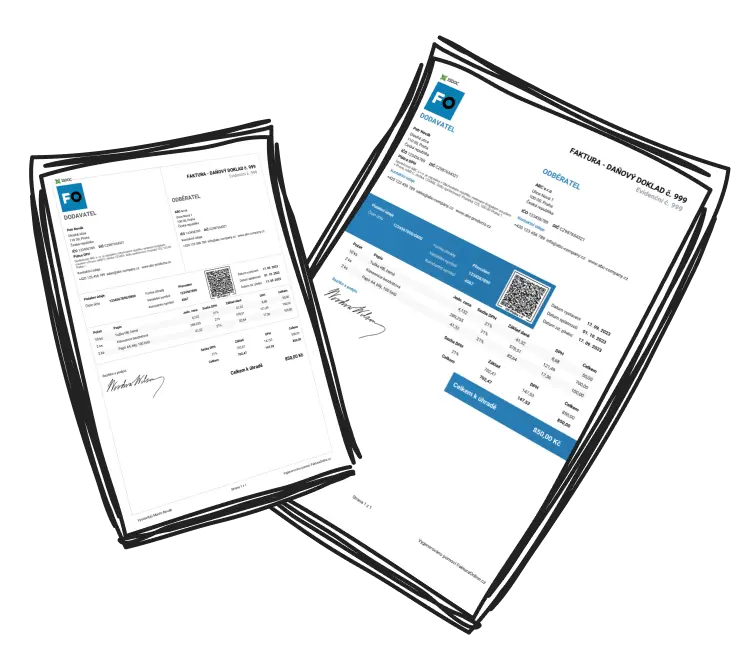Exports allow you to quickly download invoices and contacts directly from InvoiceOnline to your computer. You’ll appreciate this feature not only for keeping your own records but also when sharing data with your accountant or importing it into your accounting software.
You’ll find this feature in the top menu bar of the app after logging in — click on Exports.
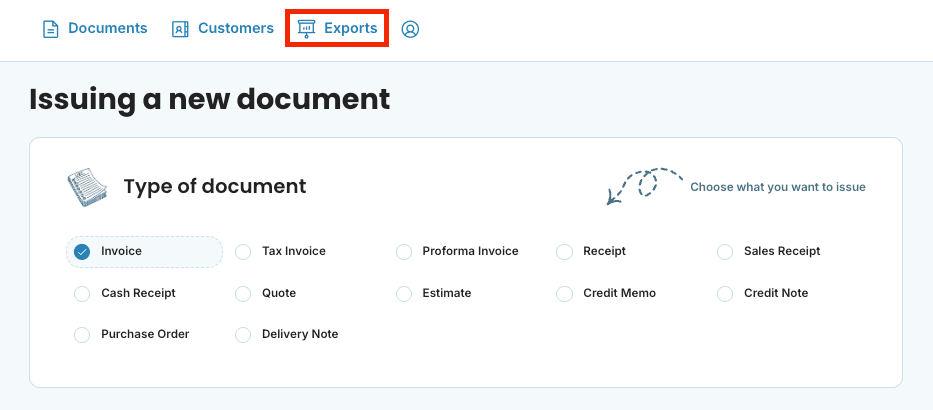
Exporting Invoices
If you need to download your issued invoices — for example, to send to your accountant — use the Export Invoice feature.
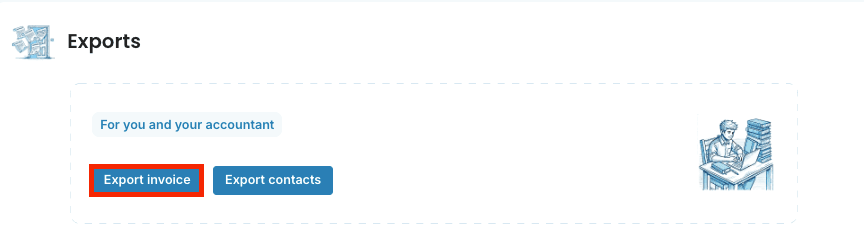
Then choose from the following options:
Period – The default is the last 12 months, but you can select today, yesterday, last month, last quarter, or set a custom date range.
Invoice Status – Choose all invoices or only those that are paid, unpaid, overdue, or in the proposal.
File Type – Select from PDF or XLSX formats.
Click Export Invoices to download the file to your computer.
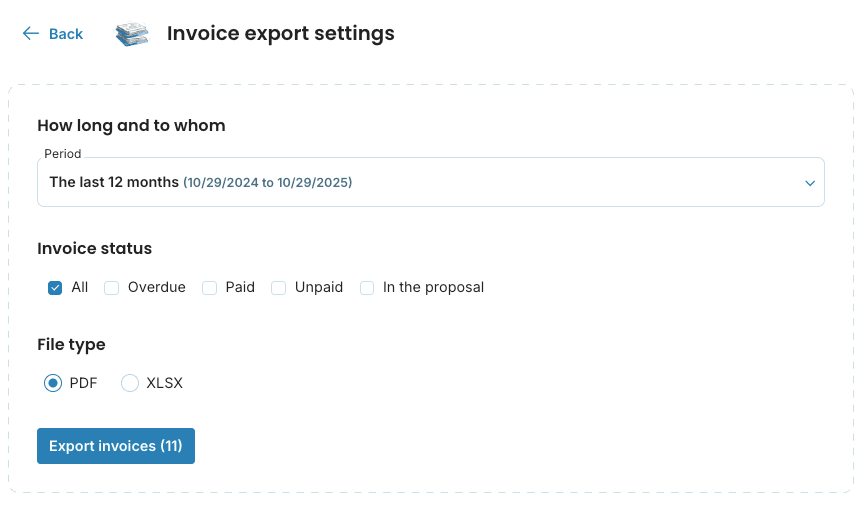

If you’re sharing your invoices with your accountant, the XLSX format is recommended — it’s supported by most accounting programs.
Exporting Contacts
Need to get all your saved contacts in one table? Use the Export Contacts function.
Click Export Contacts.
All your saved contacts will be downloaded in an XLSX file.
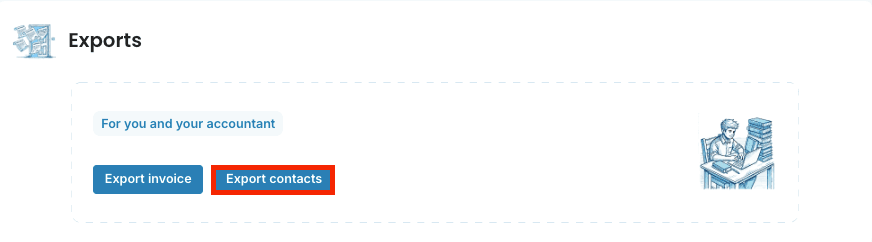
Exporting contacts is handy if you need your customer database for bulk emails or marketing purposes.