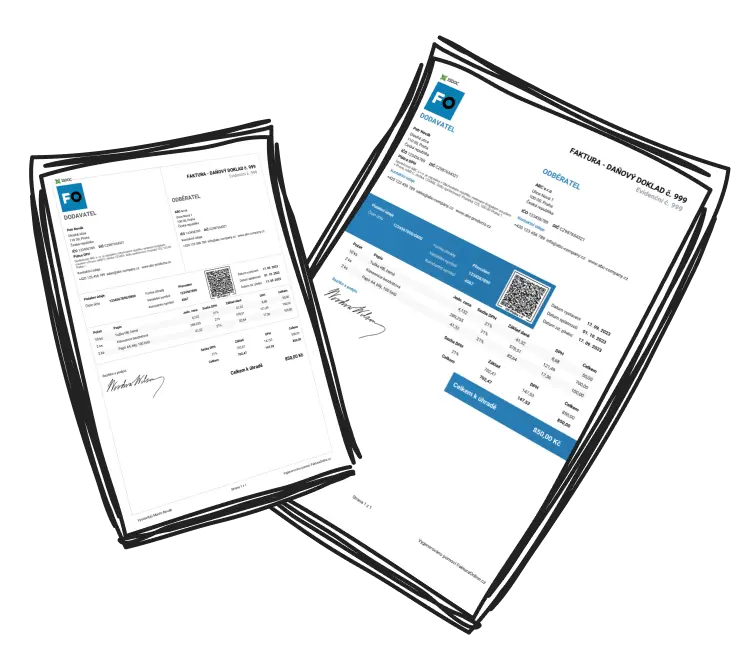Forget about lengthy processes - downloading invoices is now a matter of a few clicks! The option of bulk downloading invoices is available for users of the PREMIUM tariff and during the trial period.
Downloading invoices is simple, whether you need documents for a specific period or for the entire previous year. Choose from a wide range of invoice formats offered by InvoiceOnline.com and download your invoices in bulk in the Issued Invoices or Reports section.
Downloading invoices in the Issued Invoices section
In the list of issued invoices, select the ones you need or click on the first box in the upper left corner to select all of them. Then simply click on Batch Actions and choose the desired option.

You can choose to download selected invoices in PDF or XLSX (Excel) formats. This will immediately download your invoices to your computer.

Downloading invoices in the Reports section
If you wish to filter invoices according to various criteria, go to the Reports section. Here, you can filter invoices by issuance date, customer, or document type. After filtering, simply click on Download invoices and select the desired format.

🤔 Are you having trouble downloading invoices? Don't worry and contact Aneta at the email address s[email protected]!