If you need to send multiple invoices in one format or export invoices to accounting, you can use the bulk download feature. All invoices you create can be exported in various formats, such as PDF, or XLSX.
How does the invoice export work?
After logging in to InvoiceOnline.com, click on the Issued Invoices tab and select all invoices or choose only the desired invoices for export. Then choose the Batch Actions option and select the format in which the invoices should be exported.
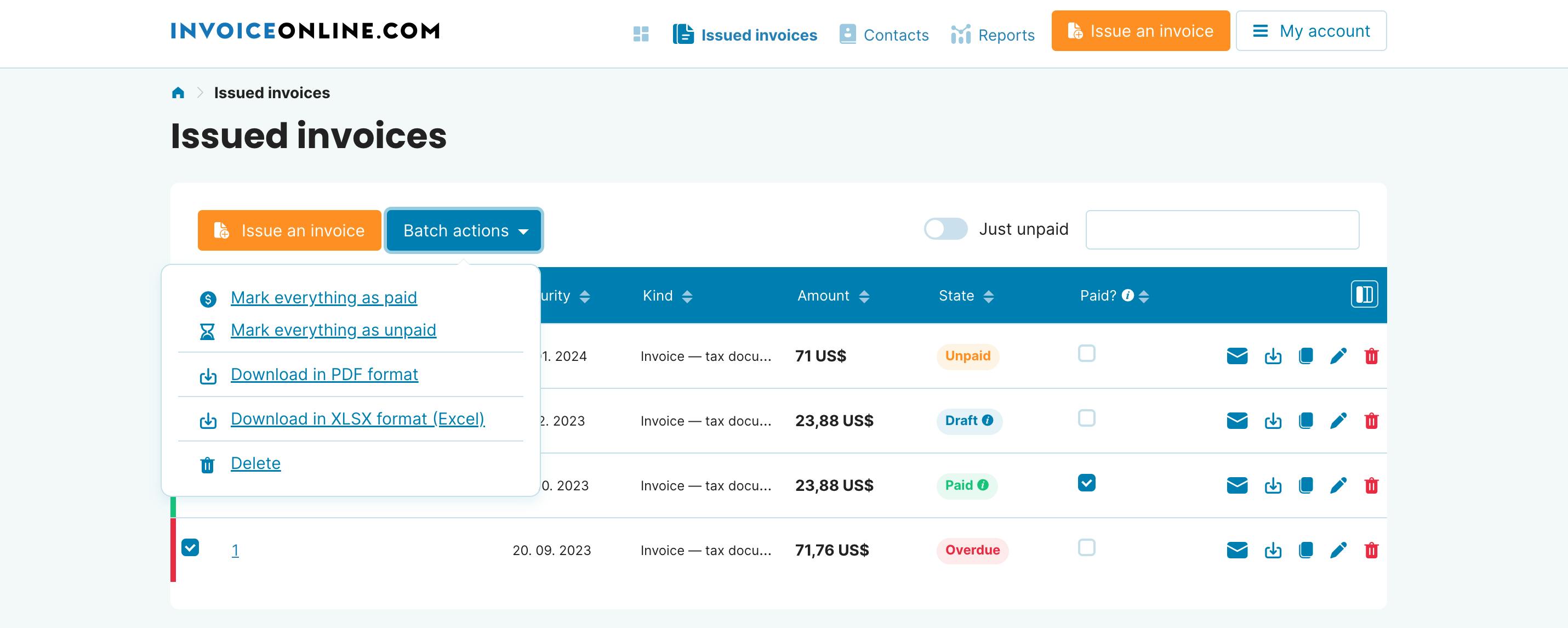
PDF format
InvoiceOnline.com provides users with an efficient and easy way to export issued invoices in PDF format. This feature is essential for entrepreneurs and businesses that need to store and share invoices with clients or for accounting purposes. Exporting in PDF format will ensure that all invoices have a consistent and professional appearance and are easy to read on any device. In addition, the export process is designed to be intuitive and fast, allowing users to efficiently manage their invoice documents without unnecessary complications. The resulting PDF document can easily be emailed, saved for future reference or printed.
XLSX
InvoiceOnline.com also allows the download of invoices in XLSX format, which is an Excel spreadsheet. This functionality is particularly useful when you need to export an overview of issued invoices for a specific period. The XLSX format enables easy and systematic data processing in a spreadsheet environment, making it easier to track and analyze data.
