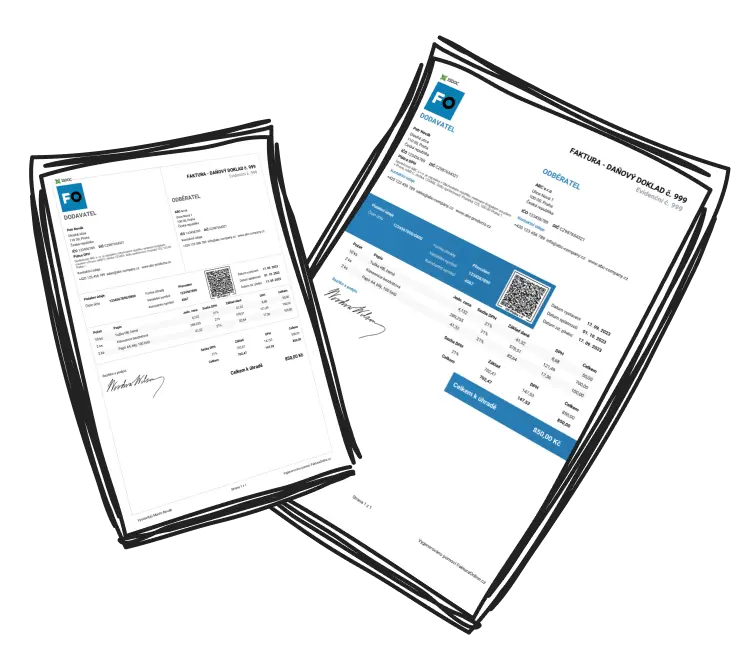InvoiceOnline.com offers two designs for invoices that you can customize according to your preferences, influencing the overall style of your documents.
Invoice Style Settings
The style of the invoice can be easily adjusted when issuing an invoice by opening the Settings menu.

InvoiceOnline.com provides two basic options for the style of the invoice: Simple and Modern.

Simple Invoice Style
The simple invoice style is minimalist and clear.

Modern Invoice Style
The modern style combines clarity with a contemporary design for the invoice. You have a range of preset invoice colors to choose from, or you can set your own color to manage the style of the invoice to your corporate visual identity and personal preference.

Invoice Preview
If you want to see how the invoice will look before issuing it, simply click on the Invoice Preview at the bottom of the screen, and you can check at any time how the specific style of the invoice looks in the end.