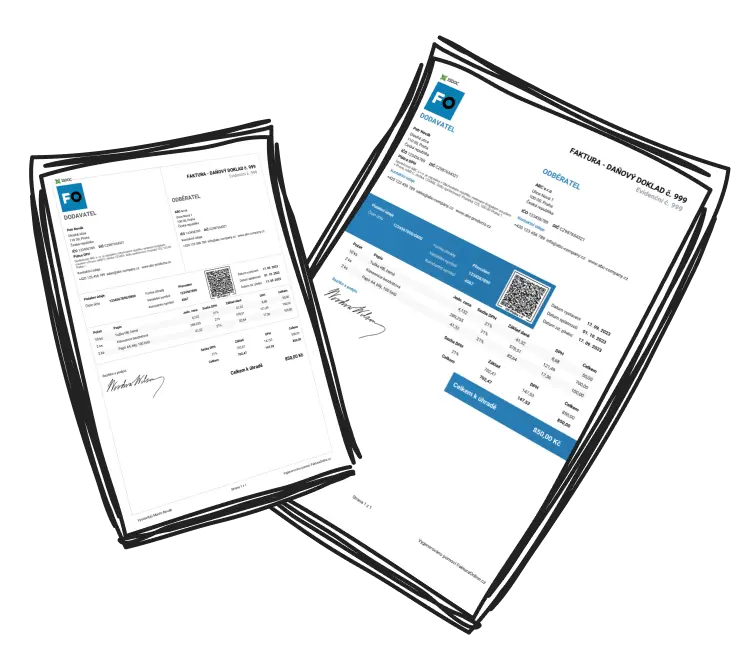InvoiceOnline.com offers users with the Premium tariff the functionality of duplicating already issued invoices. This useful feature simplifies the process of issuing recurring invoices and saves you time.
Utilizing this function is easy and intuitive. Navigate to the Issued Invoices section, where you will find a list of already issued invoices.
Subsequently, in the right column, select the Duplicate option.

After this choice, an exact copy of the selected invoice will be displayed, with only the invoice number incremented by 1 compared to the number of the last issued invoice. Here, you can make any necessary adjustments to the invoice according to current needs.
Once you have the invoice modified, you can handle it just like any newly issued invoice. There is an option to Save it, Send by email, or Save and Download.

⚠️ WARNING: Please note that when working with InvoiceOnline.com, default data is automatically copied from the last issued invoice when issuing a new invoice. Therefore, if you duplicate an older invoice from the list of issued invoices, when issuing the next invoice in sequence, the data will be automatically pre-filled according to the last issued invoice, i.e., the duplicated one.